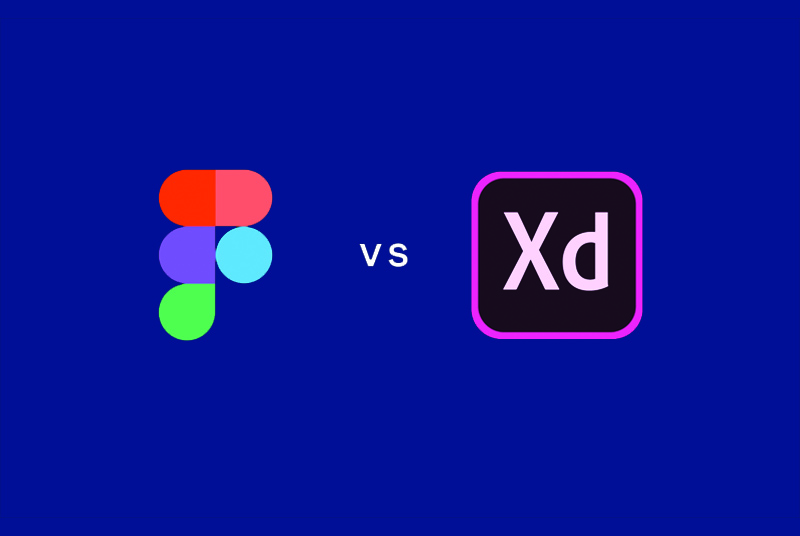
Figma vs. Adobe XD comparison
This entry was posted on Thursday March 19, 2020- Figma and Adobe XD are both free to access their “starter” plans. This one is a little difficult to assess since they have different pricing plans with different features. Adobe XD also have separate plans for individuals vs. businesses.
- Figma offers true real-time collaboration, similar to Google Docs. Adobe XD does not currently offer real-time collaboration.
- Figma has the specs embedded within the file. Adobe XD has separate spec sheets, which you can publish as a link for other to access.
- Both have the basic editing functionalities that most design tools have. You can make shapes, set constraints, put a drop shadow, edit text, etc.
- Constraints can be used on responsive screens. It saves a lot of time for designers. Once again, Figma and Adobe XD offer pretty similar features. On both, you can constrain your element to left/right/both, and top/bottom/both.
- Figma introduces a concept called ‘components’. These are similar to symbols, but with much more flexibility. Adobe XD uses components. It lacks the flexibility that Figma has. When you make a symbol, you cannot make any changes to it.
- Figma allows assets to be synced across your files, and also with your team. Adobe XD allows these assets to be used on a single project, or use the assets from your Adobe Creative Cloud library.
- Figma does not currently offer plugins. Adobe XD does offer plugins and is rapidly growing.
- prototyping is pretty similar on both Figma and Adobe XD. Both use hot spots and connections to create prototypes.
In conclusion, Figma won. But you should try both out to see which one is better for your use cases. Check here to explore more about their differences and similarities.
Talking about UX design, it is needless to say that Syndicode has a lot of experience in it and ready to help you with crafting your next great design. Read about UX design pyramid to get the understanding what we’ve been through and the level of our proficiency.
